How to enable and schedule MDaemon Antivirus recursive mailbox scanning
MDaemon version 18 with Antivirus enabled now includes the ability to scan user mailboxes. Mailbox scanning can be configured to be ran in a single instance, every X number of days, and/or scan messages less than X number of days old.
To enable mailbox scanning:
- Open MDaemon
- Select Security
- Select Antivirus
- Select Virus Scanning
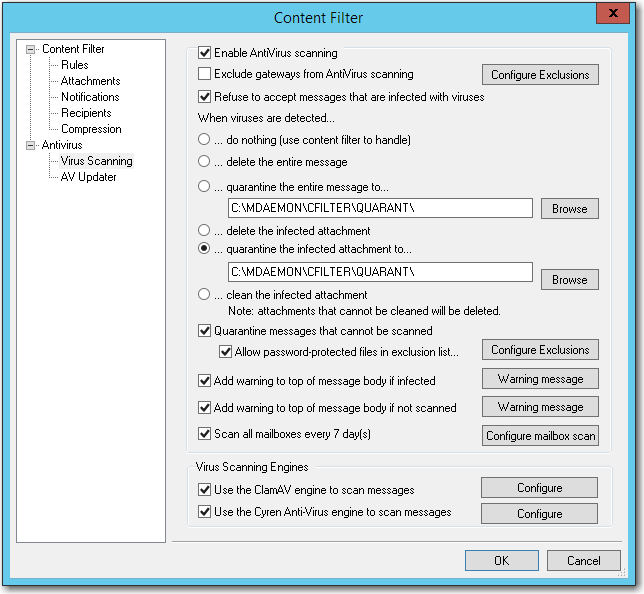
- Check Scan all mailboxes every 7 days
- 7 days is the default value.
- Messages older than 30 days are not scanned.
- Click Configure mailbox scan to open the menu to configure the following:
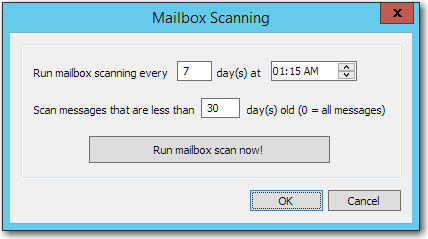
- Edit the number of days before a scan is performed.
- Edit the age of messages the scanner should scan.
- Run a mailbox scan immediately.
