How to bypass Location Screening using Two Factor Authentication for Webmail logins
This article explains how to use two-factor authentication to bypass the location screening login attempts in Webmail if the location screening is being utilized on the MDaemon mail server and the login attempt is coming from a blocked location.
Bypassing the Location Screening configuration can be achieved by navigating to the user's mailbox directory on the server and editing the user's control file.
- Open MDaemon
- Select Accounts
- Select Edit Account
- Double click on the account to modify.
- Select Mail Folder & Groups to find the user's mailbox directory path.
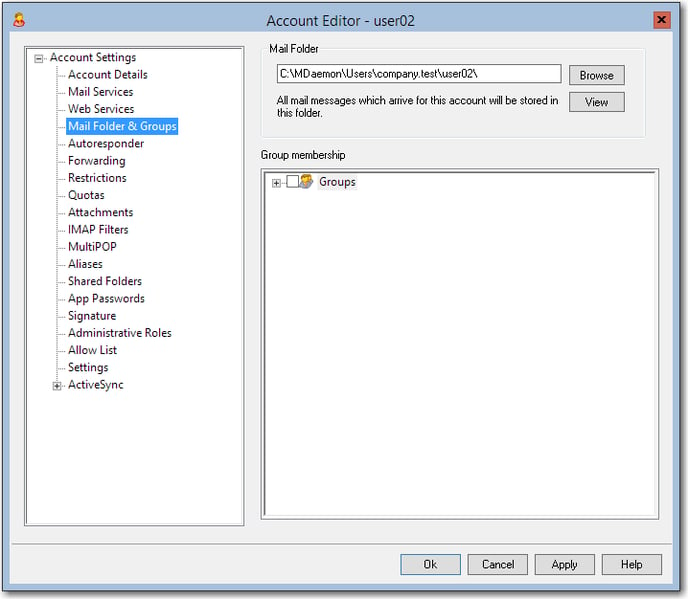
- Open the WC folder.
- Open the User.ini file in a text editor.
- Navigate to the [User] section.
- Add the following line to this section.
- BypassLocationScreeningTFA=Yes
- Save and close the INI file.
