How do I create a read-only copy of a calendar in iCal/webdav format?
MDaemon Email versions 17.0 and above have the ability to create a read-only copy of a user calendar in iCal/webdav format.
Note: This feature is available in MDaemon Email versions 17.0 and above.
This allows for a calendar to be viewed and subscribed to in Outlook, Google Calendar, Mac's iCal app, and other applications. A read-only private URL, which contains a unique access token, allows for access without requiring an account’s login details.
- Log into a Webmail account.
- Please be sure to use either the Lookout or WorldClient theme
- Right click on the calendar to be shared
- Click Share Folder
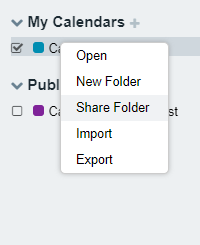
- Select the Private Access tab
- Copy the URL or click on it to download a calendar.ics file
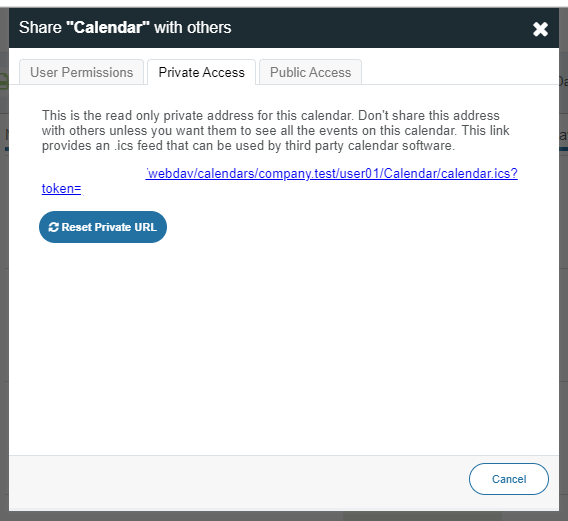
This URL and/or ICS file is what is used to display the calendar with other clients or applications that support these types of calendars.
Anyone with this URL will have access to view the read-only calendar.
