Creating, using, and managing categories in Webmail
MDaemon includes support to tag email, contacts, tasks, and notes in the Pro, LookOut, and WorldClient themes under default or custom categories.
There are 27 default categories that can be enabled, edited, and/or removed, and custom categories can be created as well. Once users have configured Webmail to show categories, users will be able to perform searches and sort items based on categories.
Creating Categories
If the user has permission to create categories, the user can create a category and assign a color to it by performing the following steps:
- Log into the Webmail account
- Select Options (gear icon)
- Select Categories
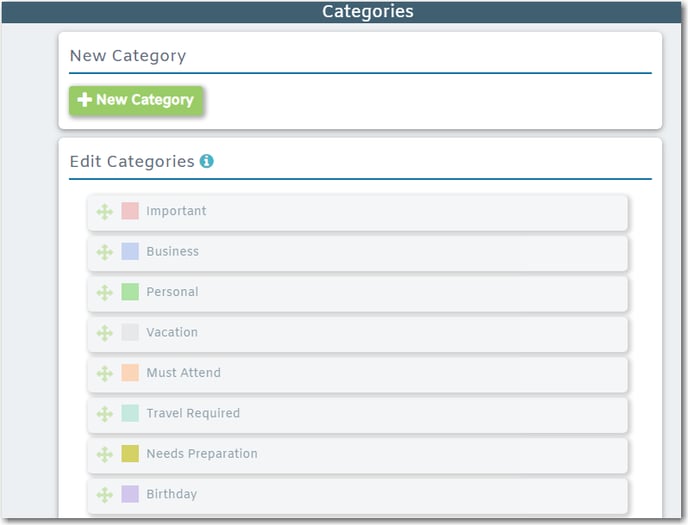
- Select + New Category
- Enter a name for the category in the Category Name and choose a color (optional)
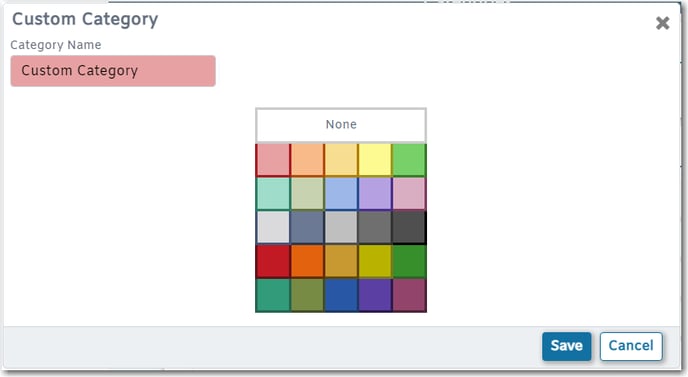
- Click Save
Reordering Categories
To reorder the available list of categories:
- Log into the Webmail account
- Select Options (gear icon)
- Select Categories
- Drag and drop categories as desired
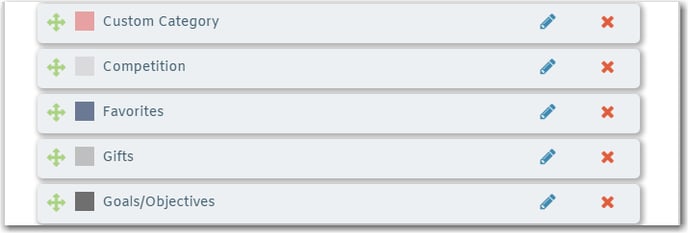
Categorizing Items in Webmail
There are multiple ways to label an item in Webmail. The example below demonstrates how to mark a message in the Pro theme.
- Log into the Webmail account using the Pro theme
- Right click on the message and click Categories
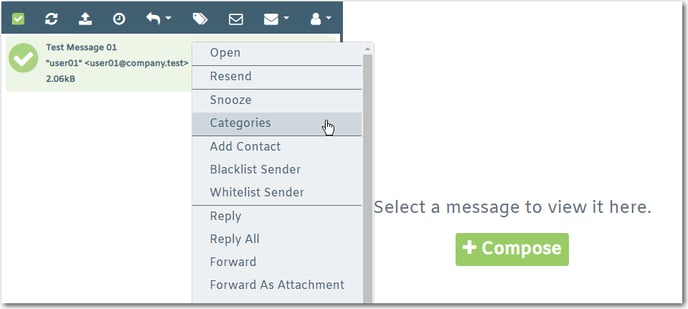
- Choose the desired Category
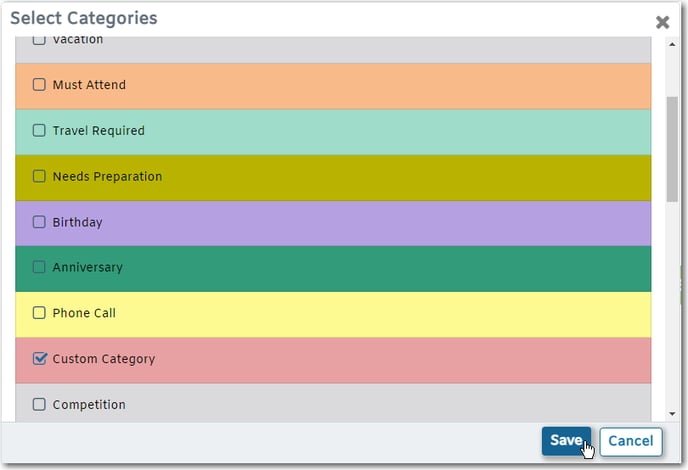
- Click Save
- Opening the message will display the chosen Category
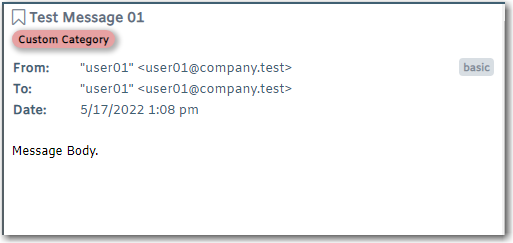
Another option would be to:
- Open the message in Webmail
- Choose the icon with the three vertical dots (New Item Menu) button
- Select Set Categories
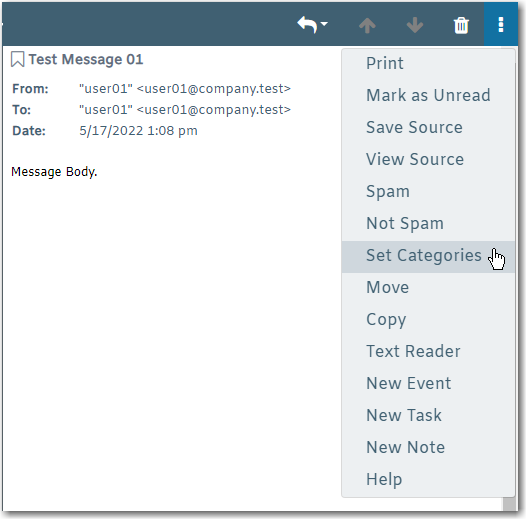
- Choose the desired category/categories
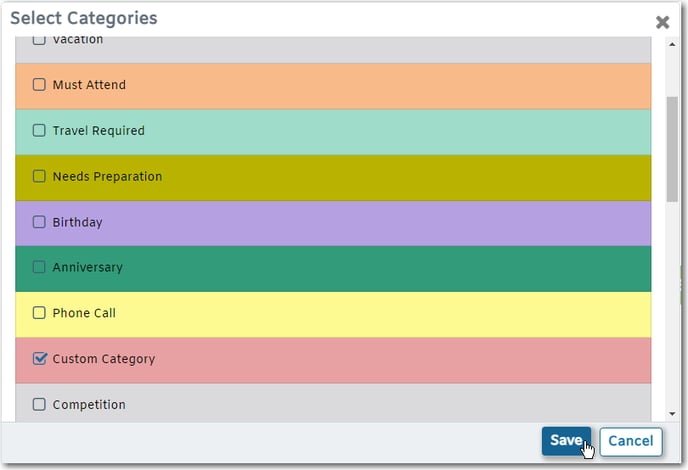
- Click Save
Setting Domain/User level permissions for categories
Domain categories are enabled globally by default. To disable them:
- Navigate to the \MDaemon\WorldClient\ directory
- Open Domains.ini in notepad
- Find the [Default:Settings] section
- Change the value of DomainCategoriesEnabled to No
- Save and close the Domains.ini file
- Restart Webmail
The ability for users to create custom categories is enabled by default. To disable the ability for all users to create categories, but still use the domain default categories:
- Navigate to the \MDaemon\WorldClient\ directory
- Open Domains.ini in notepad
- Find the [Default:UserDefaults] section
- Change the value of CanEditPersonalCategories to No
- Save and close the Domains.ini file
- Restart Webmail
Users are able to add and edit their own categories by default. To disable a single user's ability to create categories, but still use the domain default categories:
- Navigate to the \MDaemon\User\(domain)\(account)\WC\ directory
- Open the User.ini file in notepad
- Navigate to the [User] section
- Change CanEditPersonalCategories to No
- Save and close the User.ini file
