Why are the Cyren Anti-Virus signatures not updating?
In February 2023, Cyren announced that it had ceased operations. MDaemon Technologies removed and replaced the Antivirus engine in April 2023 with the release of MDaemon 23.0.1 and SecurityGateway 9.0.2.
The Cyren AV engine on MDaemon and SecurityGateway will continue to run. Running versions of MDaemon or SecurityGateway with CryenAV installed should be addressed as soon as possible. At the very least, please disable Cyren anti-virus, as virus definition updates will fail. Instructions on how to disable the engine are at the bottom of this article.
If you are running a version of MDaemon or SecurityGateway using the CyrenAV engine or receive a notification stating the Cyren AV (ctav) virus definition updates have failed, please upgrade MDaemon or SecurityGateway to the latest version or one of the supported versions in the critical updates link below.
Critical Updates, Security Alerts, and Bulletins
If you currently have CyrenAV disabled on MDaemon's Security | Antivirus screen, you may need to enable the IKARUS AV engine after the update.
MDaemon Email Server versions 19.5.9 and below have been updated and re-released, but will retain the same version number.
To disable CyrenAV in MDaemon:
- Open MDaemon
- Select Security
- Select AntiVirus...
- Uncheck the Use the Cyren Anti-Virus engine to scan messages check box.
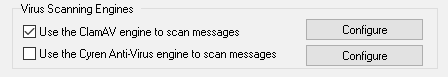
- Click Ok
To disable CyrenAV in SecurityGateway:
- Login to SecurityGateway as the Global Administrator
- Select Security
- Select Anti-Virus
- Select Virus Scanning
- Uncheck the Use the Cyren Anti-Virus engine to scan messages check box.
- Click Save
