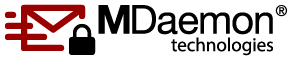Use this screen to specify hosts, IP addresses, and MAIL FROM addresses that require the use of the STARTTLS extension in order to send or receive mail to or from your server.
From the MDaemon console, follow these steps:
- Click Security on the menu bar.
- Select Security Manager (Settings)
- Expand SSL & TLS
- Select STARTTLS List
- Enter a host name, IP address, or 'Mail From' address on each line.
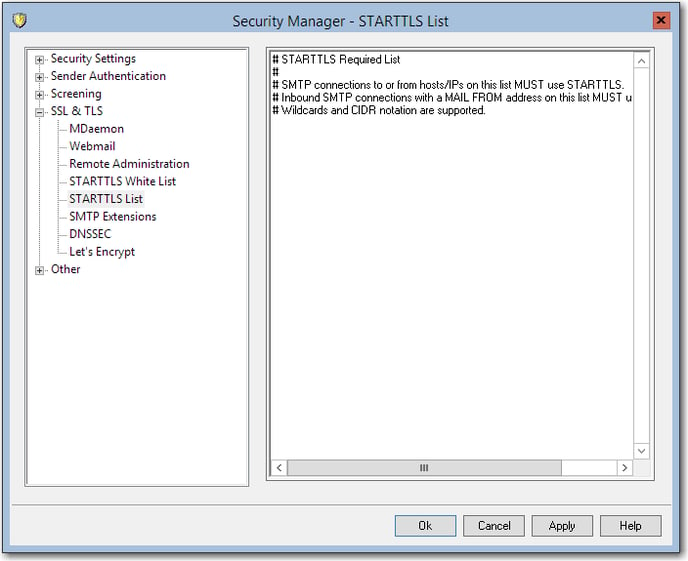
- Click Ok