How to exempt known ActiveSync devices from MDaemon's Location Screening feature
Follow the steps below to exempt an ActiveSync device that has already connected to MDaemon.
If there are multiple devices connection from an screened location and the IP address is known, another option would be to white list the IP address in the Dynamic White-list.
To make an exclusion:
- Open MDaemon
- Select Setup
- Select ActiveSync (Mobile Device Management)
- Select Clients
- Right click the client to be excluded from location screening.
- Select Customize Client Settings
- Click the Exempt from Location Screening option.
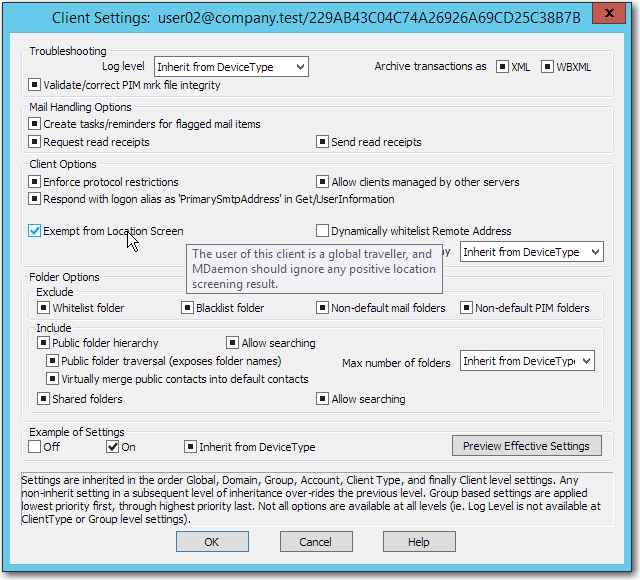
- Click OK to close the Client Settings window.
- Click OK to close the ActiveSync Manager.
