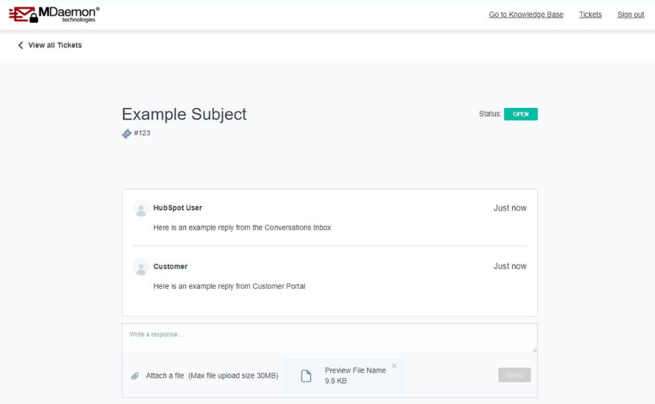How do I access the Service Portal?
Once an account is created, users can now log in and access their previously submitted customer and technical support tickets in our Service Portal.
- Navigate to knowledge.mdaemon.com/service-portal
- First-time users, click "Register here" to create an account
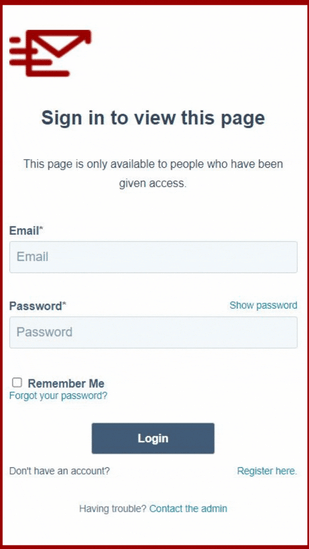
- Populate the necessary fields and click "Save password"
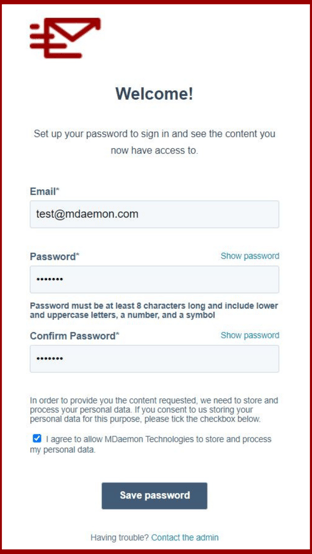
- You will now see a window that asks you to verify your email
- In your inbox, open the verification email and click "Confirm
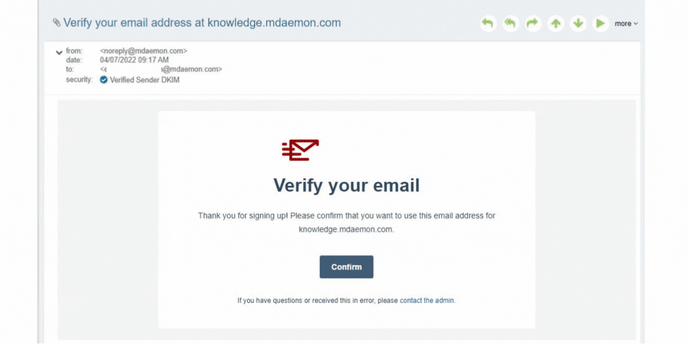
- You may now log into the Service Portal
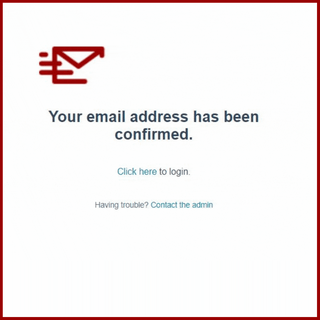
- Once logged in, you will see a list of just your tickets, the creation date, the date of the most recent activity, and the ticket's status
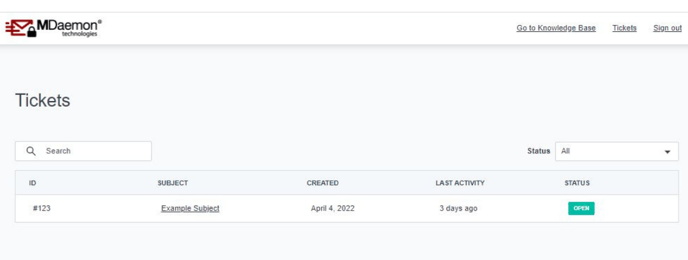
- Click on the ticket's subject to see additional details