How to adjust the amount of RAM the MDSpamD process uses
The steps below will detail how to increase/decrease the amount of RAM used by MDSpamD.exe process.
MDaemon's default maximum message processing thread value is 4.
It is possible to increase this value up to 6 to increase memory usage to the process or lower the value to decrease RAM usage.
It is possible to increase this value up to 6 to increase memory usage to the process or lower the value to decrease RAM usage.
- Click the Security menu
- Click Spam Filter
- Select Spam Daemon (MDSpamD)
- Enter the desired value in the Maximum message processing threads entry box.
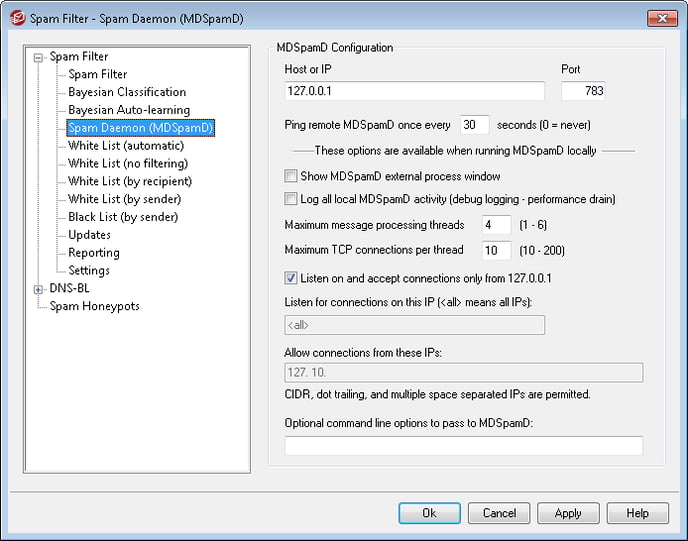
- Click OK
