How to create macro supported, global, per domain, and/or client signatures
See the steps below to configure macro supported, plain text and/or HTML signatures for all users, per domain users, or create individual client signatures for use in Webmail or the MDaemon Connector.
The following steps where performed in the MDaemon Configuration Session. These settings can be configured and modified in MDaemon Remote Administration as well.
If a domain signature is created, it will be used in place of the global signature. If no domain signature is defined, the global signature will be used.
NOTE: Macros and client signature features are only available in MDaemon versions 18.5 and above.
To create a global signature applied to all MDaemon users.
- Click Setup
- Select Server Settings
- Expand Signatures
- Select Default Signature
- Enter a plain text or HTML signature
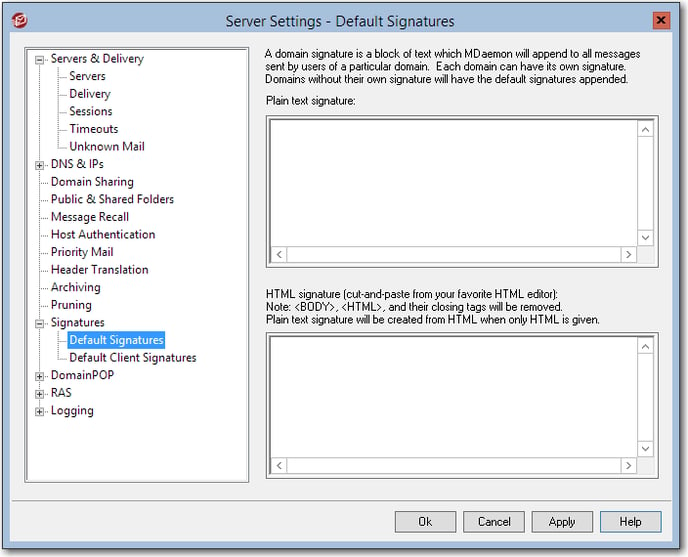
- Click OK
To configure a per domain default signature:
- Click Setup
- Click Domain Manager
- Expand the domain to create the signature for.
- Click Signatures
- Enter in a plain text or HTML signature.
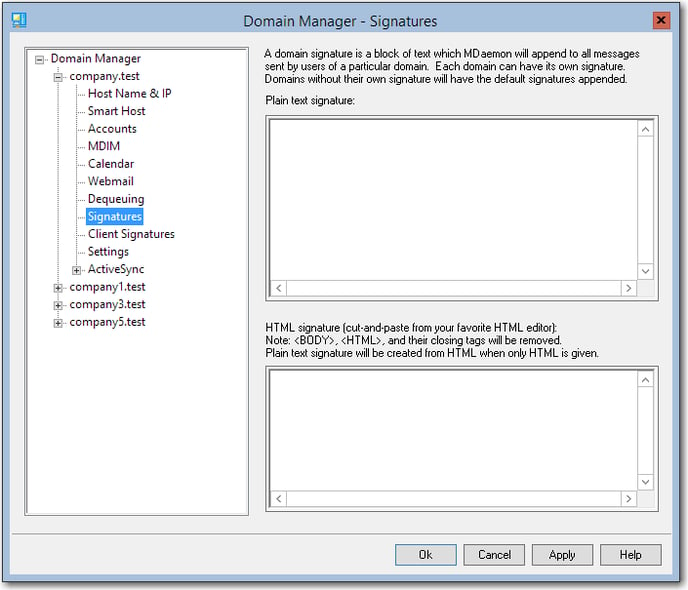
- Click OK
MDaemon versions 18.5 and above have advanced features apply default signatures to messages created in Webmail or MDaemon Connector profiles in Outlook. Macros can be utilized to create standardized signatures.
To create a global client signature:
- Click Setup
- Select Server Settings
- Expand Signatures
- Select Client Signature
- Enter a plain text or HTML client signature.
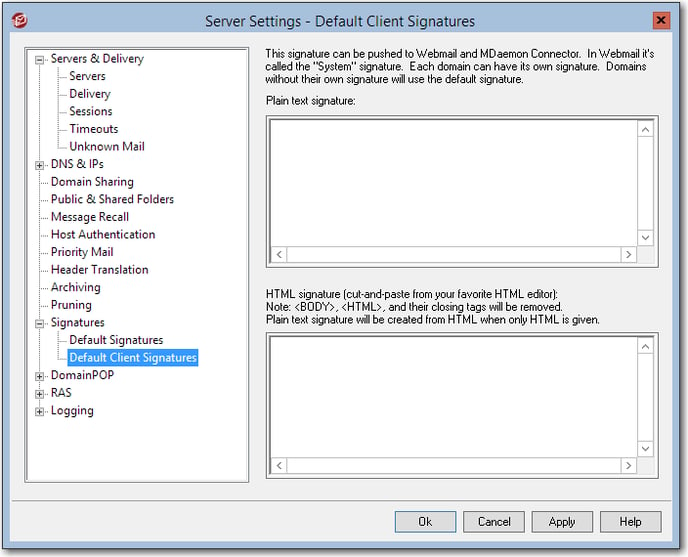
- Click OK
To create a client signature for domain specific users:
- Click Setup
- Click Domain Manager
- Expand the domain to create the signature for.
- Click Client Signatures
- Enter in a plain text or HTML signature.
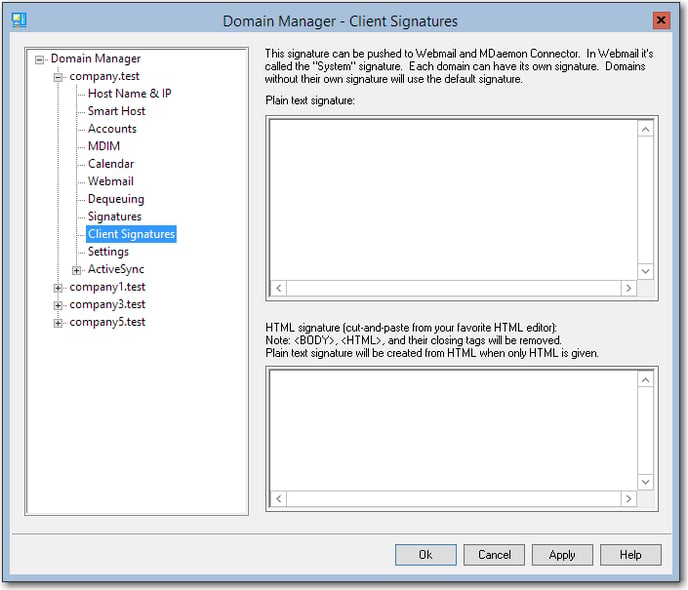
- Click OK
Macros
The following macros can be used in any of the above signature configurations. This allows default and domain signatures to be personalized with the sender's information. These fields are pulled from the public contact list.
|
Names and IDs |
|
|
Full name |
$CONTACTFULLNAME$ |
|
First name |
$CONTACTFIRSTNAME$ |
|
Middle name |
$CONTACTMIDDLENAME$, |
|
Last name |
$CONTACTLASTNAME$ |
|
Title |
$CONTACTTITLE$ |
|
Suffix |
$CONTACTSUFFIX$ |
|
Nickname |
$CONTACTNICKNAME$ |
|
Yomi First Name |
$CONTACTYOMIFIRSTNAME$ |
|
Yomi Last Name |
$CONTACTYOMILASTNAME$ |
|
Account name |
$CONTACTACCOUNTNAME$ |
|
Customer ID |
$CONTACTCUSTOMERID$ |
|
Government ID |
$CONTACTGOVERNMENTID$ |
|
File as |
$CONTACTFILEAS$ |
|
Email Addresses |
|
|
Email address |
$CONTACTEMAILADDRESS$ |
|
Email address 2 |
$CONTACTEMAILADDRESS2$ |
|
Email address 3 |
$CONTACTEMAILADDRESS3$ |
|
Phone and Fax Numbers |
|
|
Mobile phone |
$CONTACTHOMEMOBILE$ |
|
Mobile phone 2 |
$CONTACTMOBILE2$ |
|
Car phone |
$CONTACTCARPHONENUMBER$ |
|
Home phone |
$CONTACTHOMEPHONE$ |
|
Home phone 2 |
$CONTACTHOMEPHONE2$ |
|
Home fax |
$CONTACTHOMEFAX$ |
|
Other phone |
$CONTACTOTHERPHONE$ |
|
Instant Messaging and Web |
|
|
IM Address |
$CONTACTIMADDRESS$ |
|
IM Address 2 |
$CONTACTIMADDRESS2$ |
|
IM Address 3 |
$CONTACTIMADDRESS3$ |
|
MMS Address |
$CONTACTMMSADDRESS$ |
|
Home web address |
$CONTACTHOMEWEBADDRESS$ |
|
Address |
|
|
Home address |
$CONTACTHOMEADDRESS$ |
|
Home city |
$CONTACTHOMECITY$ |
|
Home state |
$CONTACTHOMESTATE$ |
|
Home zip code |
$CONTACTHOMEZIPCODE$ |
|
Home country |
$CONTACTHOMECOUNTRY$ |
|
Other address |
$CONTACTOTHERADDRESS$ |
|
Other city |
$CONTACTOTHERCITY$ |
|
Other state |
$CONTACTOTHERSTATE$ |
|
Other zip code |
$CONTACTOTHERZIPCODE$ |
|
Other country |
$CONTACTOTHERCOUNTRY$ |
|
Business Related |
|
|
Business Name |
$CONTACTBUSINESSCOMPANY$ |
|
Yomi Business Name |
$CONTACTYOMICOMPANYNAME$ |
|
Business title |
$CONTACTBUSINESSTITLE$ |
|
Business office |
$CONTACTBUSINESSOFFICE$ |
|
Business department |
$CONTACTBUSINESSDEPARTMENT$ |
|
Business manager |
$CONTACTBUSINESSMANAGER$ |
|
Business assistant |
$CONTACTBUSINESSASSISTANT$ |
|
Business assistant phone |
$CONTACTBUSINESSASSISTANTPHONE$ |
|
Business main phone |
$CONTACTBUSINESSMAINPHONE$ |
|
Business phone |
$CONTACTBUSINESSPHONE$ |
|
Business phone 2 |
$CONTACTBUSINESSPHONE2$ |
|
Business IP phone |
$CONTACTBUSINESSIPPHONE$ |
|
Business fax |
$CONTACTBUSINESSFAX$ |
|
Business pager |
$CONTACTBUSINESSPAGER$ |
|
Business radio |
$CONTACTBUSINESSRADIO$ |
|
Business address |
$CONTACTBUSINESSADDRESS$ |
|
Business city |
$CONTACTBUSINESSCITY$ |
|
Business state |
$CONTACTBUSINESSSTATE$ |
|
Business zip code |
$CONTACTBUSINESSZIPCODE$ |
|
Business country |
$CONTACTBUSINESSCOUNTRY$ |
|
Business web address |
$CONTACTBUSINESSWEBADDRESS$ |
|
Other |
|
|
Spouse |
$CONTACTSPOUSE$ |
|
Children |
$CONTACTCHILDREN$ |
|
Categories |
$CONTACTCATEGORIES$ |
|
Comment |
$CONTACTCOMMENT$ |
