How can I block incoming connections based on geographical location?
MDaemon Email versions 17.5 and above now include the ability to block incoming SMTP, IMAP, and POP3 connections based on the location of the connection. This allows the MDaemon administrator control in designating unauthorized locations.
Watch the how-to video here:
The \MDaemon\Geo directory on the server contains an IP/Country database from MaxMind. Updates can be downloaded from the website if desired.
To enable location screening and/or configure exemptions;
- Select Security
- Select Security Settings
- Expand Screening
- Select Location Screening
- Check the Enable Location Screening check box
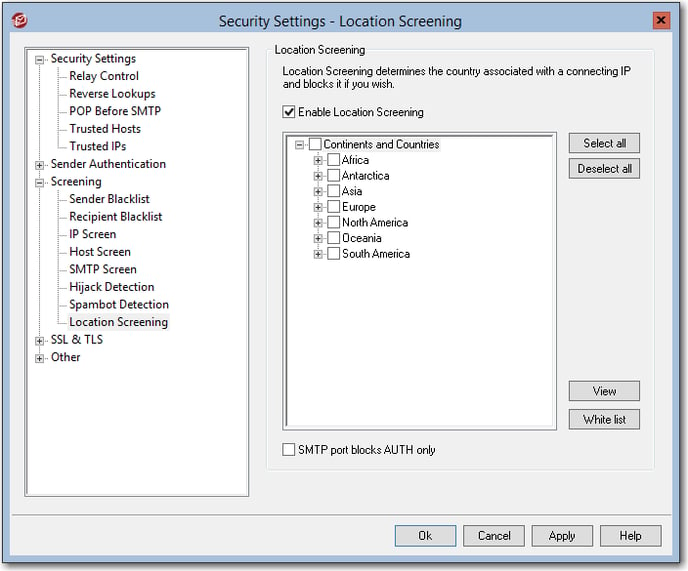
- Select the continents and/or countries desired to be blocked
- (Optional) Select White list to add any IP addresses or IP ranges to be exempt from location screening.
- (Optional) Check SMTP port blocks AUTH only to only block connections attempting to use the AUTH command.
