How to change the default From and/or Reply-To addresses per user in Webmail
The following steps will allow Webmail users the ability to change both the default From address and default Reply-To address.
- Log into Webmail
- Select the gear icon (Options) in the top right corner of the window.
- Select Compose
- Select any available alias in the Default From Address drop down list.
- (Optional) Enter a reply to address in the Default Reply-To Address field.
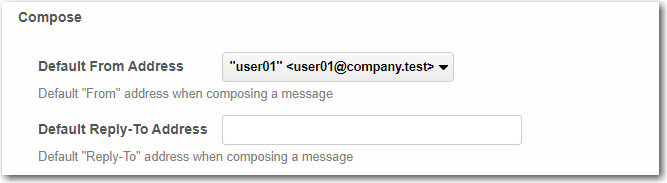
- Select Save
