How to create a SMTP Bounce address for MDaemon Mailing Lists
Use this option to specify the address that should receive any "bounced" mail or deliver status notification messages generated from list traffic.
Using this option you can designate the address that should receive these messages for your mailing lists. You can also choose for no one to receive them, in which case MDaemon will place list mail into the mail stream in such a way that return mail will not be possible. This address should NOT be the mailing list's address.
- Select Setup
- Select Mailing List Manager
- Click the + icon next to the mailing list to modify.
- Select Notifications
- Enter the desired bounce address in the List's SMTP 'Bounce' address text box.
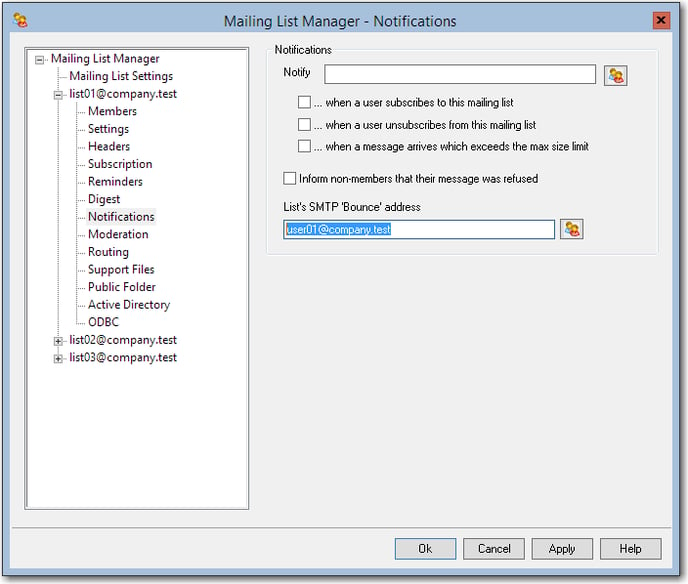
- Click Apply
- Click OK
