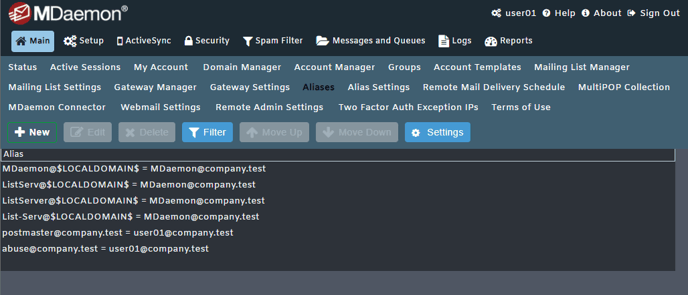Configuring user, domain, and postmaster aliases in MDaemon
Aliases allow administrators to create alternate mailbox names for accounts, mailing lists and/or domains. The postmaster alias is a necessary configuration to receive important information from MDaemon via notification emails.
Aliases are useful when you want multiple mailbox names to resolve to a single user account or mailing list. Without aliases you'd have to create separate user accounts for each address and then forward messages or use complicated filter rules to associate them with other accounts.
MDaemon's Postmaster Alias:
During the initial MDaemon installation, the wizard will arrive at a menu to enter the initial account. This account will be set as the global administrator. MDaemon will then create two important aliases for the global administrator account; postmaster@company.test and abuse@company.test.
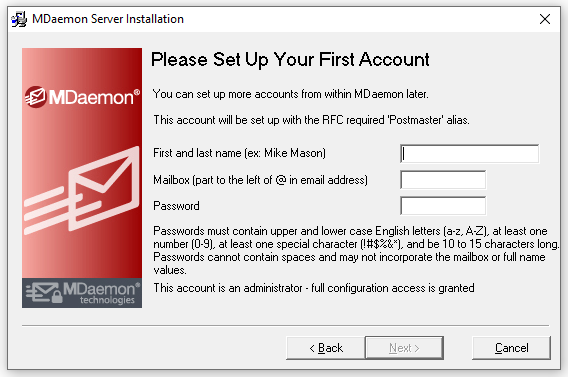
The postmaster alias will allow the global administrator or designated account to receive a number of important system notifications, license notifications, and reports via email addressed to this alias. It is not recommended to run MDaemon without a proper postmaster alias for all local domains.
To Configure Aliases in the MDaemon Configuration Session:
- Open MDaemon
- Select the Accounts menu.
- Select Account Settings
- Expand the Alias menu.
- Click Aliases
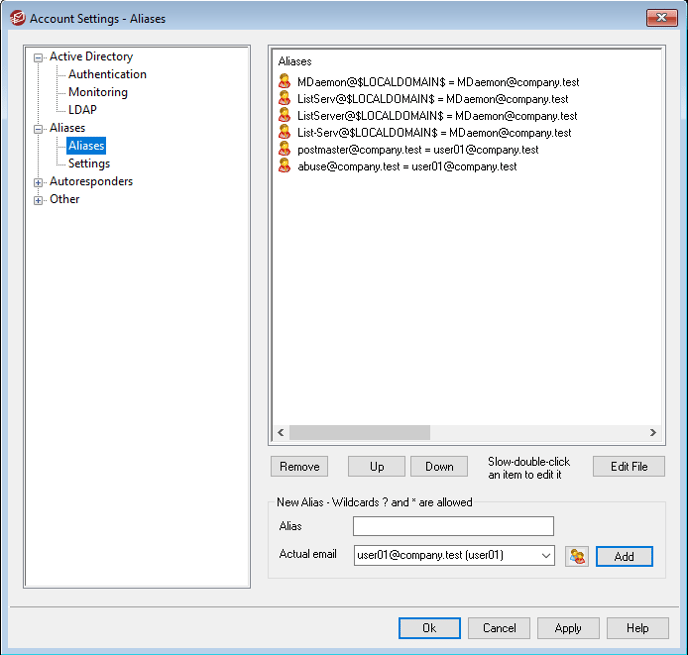
To configure user01@company.test the postmaster for all local MDaemon domains, change postmaster@company.test to postmaster@*
If you would like to create a domain alias, enter the alias domain as *@company.alias and the actual email as *@company.test. In this case, messages addressed to user01@company.alias will be delivered to user01@company.test.
The alias table can also be edited manually on the MDaemon server by opening the Alias.dat file in a text editor in the \MDaemon\App directory.
To edit the Aliases in MDaemon Remote Administration:
- Login to MDaemon Remote Administration using the global administrator account.
- Select Aliases from the Status menu to make add new, delete, or edit aliases.