Resolving issues with MDMigrator and versions of Outlook installed using Click-to-Run
Versions of Outlook installed using Mircosoft's Click-to-Run delivery mechanism will experience issues using MDMigrator to migrate data from Exchange to MDaemon. This article will address this issue.
If MDMigrator is ran with a version of Outlook installed using Click-to-Run, the following error will be logged for every message.
Unable to export message, unable to create IConverterSession instance in WriteMimeMessage().
To check if Outlook was installed using Click-to-Run, verify if the VirtualOutlook key exists in one of the Windows registry location below.
HKEY_LOCAL_MACHINE\Software\Microsoft\Office\15.0\Common\InstallRoot\Virtual
HKEY_LOCAL_MACHINE\SOFTWARE\Microsoft\Office\16.0\Common\InstallRoot\Virtual
If the VirtualOutlook key exists, the registry will need to be modified in order to use MDMigrator and the Click-to-Run version of Outlook.
Proceed with caution! Making changes to the Windows registry can be dangerous and steps should be taken to protect and/or restore the server and/or configuration. Making a backup of the registry is strongly recommended at the very least. A backup of the computer is recommended to restore in the event of a failure.
Registry keys will need to be copied to a new location to work around this issue.
The source location of the registry keys can vary depending on the version of Outlook installed.
In this example, a Windows 64-bit operating system is installed with a 64-bit version of Outlook 2019 installed using Click-to-Run. The registry entries can be moved manually or using the two lines of PowerShell below.
Copy-Item "HKLM:\SOFTWARE\Microsoft\Office\ClickToRun\REGISTRY\MACHINE\Software\Classes\CLSID\{4E3A7680-B77A-11D0-9DA5-00C04FD65685}" "HKLM:\SOFTWARE\Classes\CLSID\{4E3A7680-B77A-11D0-9DA5-00C04FD65685}" -Recurse
Copy-Item "HKLM:\SOFTWARE\Microsoft\Office\ClickToRun\REGISTRY\MACHINE\Software\Classes\CLSID\{9EADBD1A-447B-4240-A9DD-73FE7C53A981}" "HKLM:\SOFTWARE\Classes\CLSID\{9EADBD1A-447B-4240-A9DD-73FE7C53A981}" -Recurse
Others may find it easier to open regedit.exe application and export the content from the following two locations:
HKEY_LOCAL_MACHINE\SOFTWARE\Microsoft\Office\ClickToRun\REGISTRY\MACHINE\Software\Classes\CLSID\{4E3A7680-B77A-11D0-9DA5-00C04FD65685}
HKEY_LOCAL_MACHINE\SOFTWARE\Microsoft\Office\ClickToRun\REGISTRY\MACHINE\Software\Classes\CLSID\{9EADBD1A-447B-4240-A9DD-73FE7C53A981}
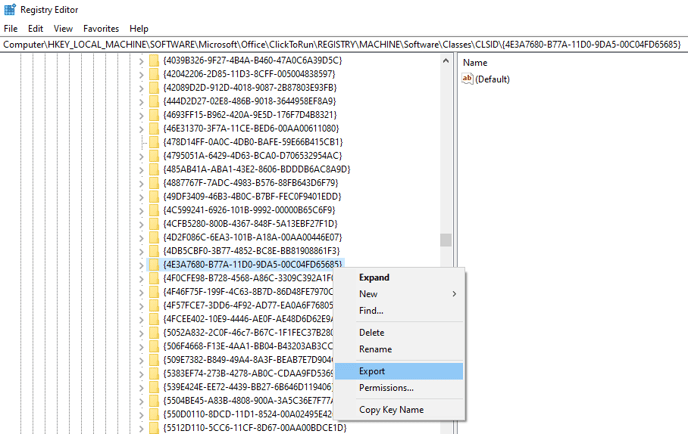
Edit the exported .reg file for HKEY_LOCAL_MACHINE\SOFTWARE\Classes\CLSID\{4E3A7680-B77A-11D0-9DA5-00C04FD65685} using Notepad and change the paths from the original:
Windows Registry Editor Version 5.00
[HKEY_LOCAL_MACHINE\SOFTWARE\Microsoft\Office\ClickToRun\REGISTRY\MACHINE\Software\Classes\CLSID\{4E3A7680-B77A-11D0-9DA5-00C04FD65685}]
@="CLSID_IConverterSession"
[HKEY_LOCAL_MACHINE\SOFTWARE\Microsoft\Office\ClickToRun\REGISTRY\MACHINE\Software\Classes\CLSID\{4E3A7680-B77A-11D0-9DA5-00C04FD65685}\InprocServer32]
@="C:\\Program Files\\Microsoft Office\\root\\Office16\\OUTLMIME.DLL"
"ThreadingModel"="Both"
To the following:
Windows Registry Editor Version 5.00
[HKEY_LOCAL_MACHINE\SOFTWARE\Classes\CLSID\{4E3A7680-B77A-11D0-9DA5-00C04FD65685}]
@="CLSID_IConverterSession"
[HKEY_LOCAL_MACHINE\SOFTWARE\Classes\CLSID\{4E3A7680-B77A-11D0-9DA5-00C04FD65685}\InprocServer32]
@="C:\\Program Files\\Microsoft Office\\root\\Office16\\OUTLMIME.DLL"
"ThreadingModel"="Both"
Save the modified .reg file.
Next, edit the exported .reg file for the HKEY_LOCAL_MACHINE\SOFTWARE\Classes\CLSID\{4E3A7680-B77A-11D0-9DA5-00C04FD65685} registry entry and change the paths to the following:
HKEY_LOCAL_MACHINE\SOFTWARE\Classes\CLSID\{9EADBD1A-447B-4240-A9DD-73FE7C53A981}
Save the second modified .reg file.
Finally, double click on each .reg file or right click on the .reg file and select Open to make changes to the Windows registry. Restart the machine to apply the changes made to the registry.
