How to sync calendars and tasks in Thunderbird
Mozilla Thunderbird natively supports CalDAV. This protocol will allow the client to synchronize calendars and tasks from MDaemon.
Follow the steps below to sync an MDaemon calendar and/or task list.
- Open Thunderbird
- Select File
- Select New
- Select Calendar
- Choose On the Network
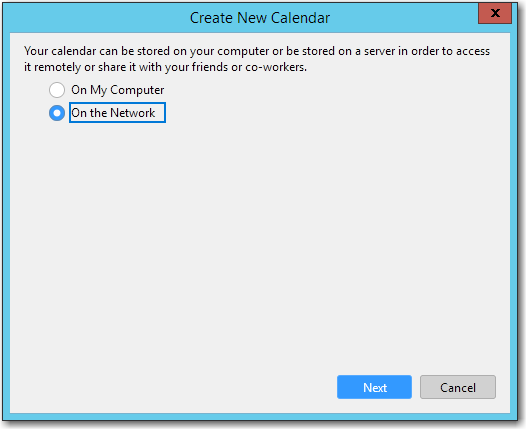
- Click Next
- Select CalDAV as the format.
- Enter the location URL (see below for specific calendar syntax).
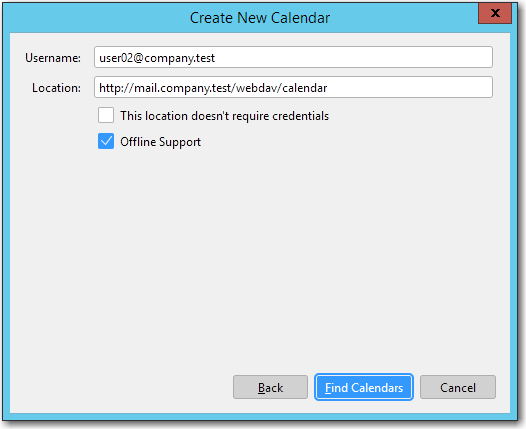
- Click Next
- Enter the password for the MDaemon account.
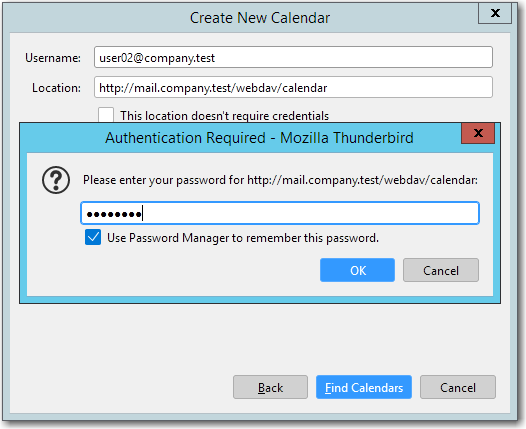
- Click OK
- Verify the CalDAV is selected from the drop down list.
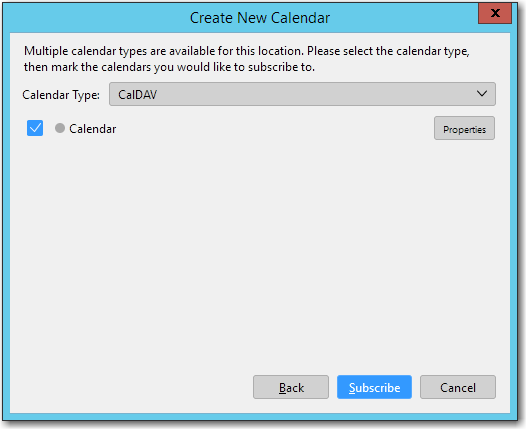
- (Optional) Click Properties to edit as desired.
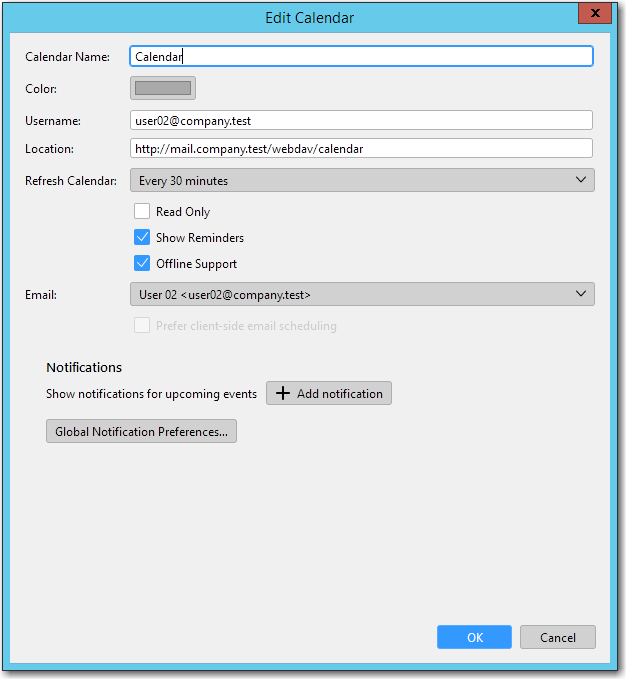
- Click OK when finished editing properties.
- Click Subscribe to add the Calendar.
There are a number of options available that can be entered for the location that you will need to define below. This will depend on the type of calendar this is to be synced.
Private Calendars
http://{server host name}/webdav/calendar - the MDaemon user's primary calendar
http://{server host name}/webdav/calendar/schedule - an MDaemon user's calendar called schedule in the root directory
http://{server host name}/webdav/calendar/calendar/schedule - the schedule calendar is a sub-calendar of the primary calendar
Private Tasks
http://{server host name}/webdav/tasklist - logged in user's default task list
http://{server host name}/webdav/tasklist/todo - A tasklist labeled todo in the user's default folder list
http://{server host name}/webdav/tasklist/folder/personal - the logged in user's "personal" tasklist that's in a "folder" subfolder
Shared Calendars
http://{server host name}/webdav/calendars/company.mail/user2 - user2@company.mail's default calendar folder
http://{server host name}/webdav/calendars/company.mail/user2/test - user2@company.mail's test calendar folder
Shared Tasks
http://{server host name}/webdav/tasks/company.mail/user3 - user3@company.mail's default tasks folder
http://{server host name}/webdav/tasks/company.mail/user3/test - user3@company.mail's "test" tasks folder
Public Folders
http://{server host name}/webdav/public-calendars/company.mail - domain's default calendar folder
http://{server host name}/webdav/public-calendars/events - calendar called events in the root of the public folder hierarchy
Public Tasks
http://{server host name}/webdav/public-tasks/company.mail - domain's default task folder
http://{server host name}/webdav/public-tasks/test - "test" task folder in the root of the public folder hierarchy
Replace {server host name} with the host or IP of the MDaemon server
Verify if HTTP and/or HTTPS is enabled and modify the address accordingly
