How do I configure Thunderbird to sync contacts using CardBook?
The following article requires the Cardbook plug-in for Thunderbird. This plug-in can be found in the extensions menu in Thunderbird or the link below.
Thunderbird supports CardDav by default. This is an alternate method to sync contacts.
Click here to go to the CardBook extension page.
When the plug-in is installed and enabled:
- Click the CardBook icon
- Select the CardBook options icon
- Mouse over Address Book
- Select New Address Book
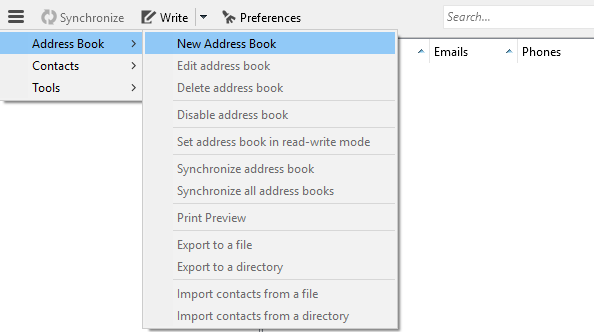
- Select Remote
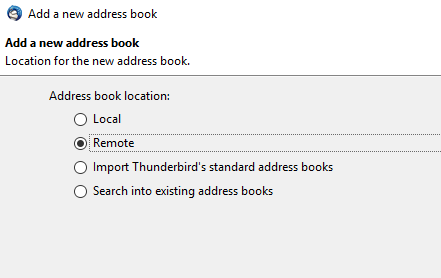
- Click Next
- Select CardDAV
- Enter the URL of MDaemon's web server.
- Enter the Username
- Enter the Password
- Click Validate to verify the protocol.
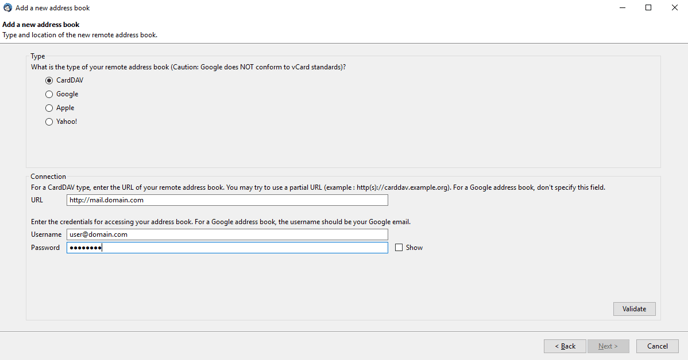
- Click Next
- Choose the contact list(s) to be added to the client plug-in.
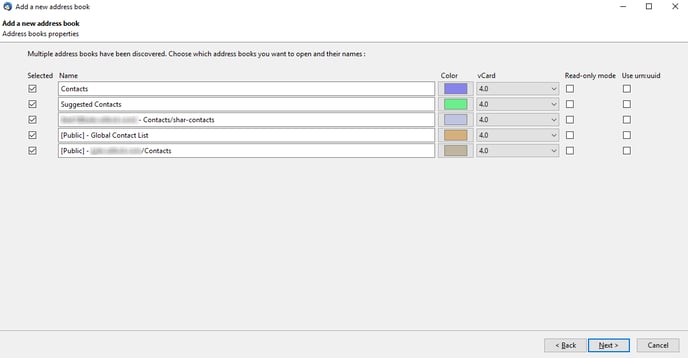
- Click Next
- Click OK to close the wizard.
