How to override default Webmail properties and settings to increase performance
MDaemon administrators with access to the mail server can manually override any Webmail user configuration to perform a number of actions. Including overriding options that may increase Webmail performance.
In this example, the global, per-domain, and per-user Webmail settings will be overridden for the most common performance heavy settings users may face when logging into webmail. This will skip the initial mail check, hide unsubscribed folders, collapse any nested folders, and use the default value for refreshing the mailbox.
By default, Webmail will check for new mail when the account logs in, it will show unsubscribed folders, nested folders will not collapse, and the mailbox refresh rate will be 10 minutes.
With the UserOverrides option, administrators can force Webmail settings to override user settings if users have changed these settings and/or if users have reported performance/hanging issues when logging into Webmail.
- Log into the server where MDaemon is installed.
- Open Windows Explorer
- Navigate to the \MDaemon\WorldClient\ directory.
- Open the Domains.ini file in a text editor.
- To apply configurations to all accounts, search for the [Default:UserOverrides] section.
- To apply configuration to a specific domain, create an entry called [company.test:UserOverrides]
- Replace company.test with the domain name.
- To apply configuration to a specific domain, create an entry called [company.test:UserOverrides]
- Enter the following in the Domains.ini file under the global and/or per-domain UserOverrides section.
SkipInitialMailCheck=Yes
HideUnsubscribedFolders=Yes
AlwaysCollapseFolders=Yes
ListRefreshTime=10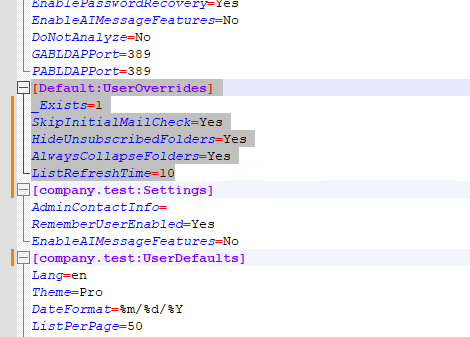
- Save the Domains.ini file and restart Webmail to apply these changes.
Any option in the [Default:UserDefaults] section of the Domains.ini file can be overridden.
